Windows 12: كل ما نعرفه عن تاريخ الإصدار والميزات الجديدة

يبدو أن مايكروسوفت تنتقل إلى دورة تحديث مدتها ثلاث سنوات لإصدارات Windows الرئيسية، مما يشير إلى أنه قد يتم الإعلان عن Windows 12 قريبًا، ربما في العام المقبل.
على الرغم من أن Microsoft لم تؤكد أي شيء رسميًا حول نظام التشغيل Windows 12، إلا أن هناك الكثير من الشائعات المنتشرة. إليك كل ما تحتاج إلى معرفته.
كل ما نعرفه عن Windows 12
قد يكون طرح نظام التشغيل Windows 12، نظام التشغيل التالي من Microsoft، أقرب مما كان متوقعًا. تشير الشائعات إلى أن إصدار Win12 يمكن أن يحدث في وقت مبكر من عام 2024، وهو أمر مشجع للغاية لأن البديل المبكر لنظام التشغيل Windows 11 قد يكون مرضيًا للغاية.
علاوة على ذلك، في حين أن Microsoft، مثل MacOS وأنظمة التشغيل الأخرى، يجب أن تعتمد على التحديثات السنوية، فمن المتوقع تقديم الإصدارات المستقبلية في أطر زمنية أقصر. ومع ذلك، بعد إصدار نظام التشغيل Windows 12، ما يبدو أكثر جدارة بالملاحظة هو كيفية تقدمه مقارنة بنظام التشغيل Windows 11.
ما هي الميزات الجديدة والمحسنة التي سيجلبها Windows 12؟ ولطالما ضغط المستخدمون على مايكروسوفت للحصول على إمكانيات إضافية، تم تضمين بعضها في تحديث 2022، مما أدى إلى تغييرات في شريط مهام Windows.
ستقوم هذه المقالة بمراجعة جميع المعلومات المتوفرة حول التحديث الرئيسي التالي لنظام Windows وميزاته. بعد ذلك، سنسلط الضوء على الميزات التي يتوقعها المستخدمون بفارغ الصبر في نظام التشغيل Windows 12.
شائعات حول تاريخ إصدار Windows 12
تشير بعض التقارير إلى أنه من المقرر طرح الإصدار التالي من Windows في عام 2024، أي بعد ثلاث سنوات تقريبًا من إطلاق Windows 11.
وبالنظر إلى الجداول الزمنية لإصدار إصدارات Windows السابقة، يمكننا أن نأمل أن يكون Windows 12 متاحًا في النصف الأخير من عام 2024. أو قرب نهاية عام 2024، بالتزامن مع انتهاء الدعم لنظام التشغيل Windows 10 أيضًا.
أعلنت الشركة سابقًا عن التحول إلى تحديثات الميزات السنوية بدلاً من الإصدارات نصف السنوية لنظام التشغيل Windows، كما هو الحال في 22H2.
إذا كانت دورة التحديث السنوية دقيقة وكانت Microsoft تخطط لإصدار Windows 12 في عام 2024، فقد لا نرى إصدارًا على مدار 24 ساعة لنظام التشغيل Windows 11. وبدلاً من ذلك، من المحتمل أن نتوقع إصدارًا على مدار 23 ساعة.
الأجهزة المتوافقة مع نظام التشغيل ويندوز 12
عندما كشفت Microsoft النقاب عن نظام التشغيل Windows 11، كان أحد متطلبات الاستخدام الحاسمة لديها هو تضمين وحدة النظام الأساسي الموثوق به (TPM) في الأجهزة – وهي ميزة أمان موجودة في معظم اللوحات الأم الجديدة.
وهذا يثير السؤال التالي: هل ستترك مايكروسوفت أجهزة الكمبيوتر القديمة خلفها مرة أخرى؟ لا يوجد حاليا أي إجابة محددة لهذا الاستعلام. في حين أن Microsoft قد تفرض متطلبات مماثلة لتشغيل Windows 12، فمن المحتمل أن يكون هناك شكل من أشكال الحلول للسماح لأجهزة الكمبيوتر غير المتوافقة بتثبيت ويندوز 12.
ومن المتوقع أن تكون المتطلبات الأخرى لنظام التشغيل Windows 12 مماثلة لتلك الخاصة بنظام التشغيل Windows 11، بما في ذلك:
- معالج متوافق 64 بت.
- 4 جيجابايت من ذاكرة الوصول العشوائي أو أكثر.
- مساحة تخزين 64 جيجابايت أو أكثر
- رسومات متوافقة مع DirectX 12 (WDDM 2.x)
- البرامج الثابتة UEFI مع إمكانية التمهيد الآمن.
- اتصال بالإنترنت (للتحديثات والتنشيط).
مع تطور مشهد أنظمة التشغيل، سنراقب عن كثب التطورات المحيطة بنظام التشغيل Windows 12. ترقبوا التحديثات.
الميزات الجديدة لنظام التشغيل Windows 12
لا يمكننا التأكد بشكل نهائي من الميزات الجديدة التي سيقدمها Windows 12. ومع ذلك، تشير بعض التقارير إلى مفاهيم جديدة لإصدار نظام التشغيل هذا، والتي سنستكشفها أدناه.
واجهة مستخدم أكثر ديناميكية
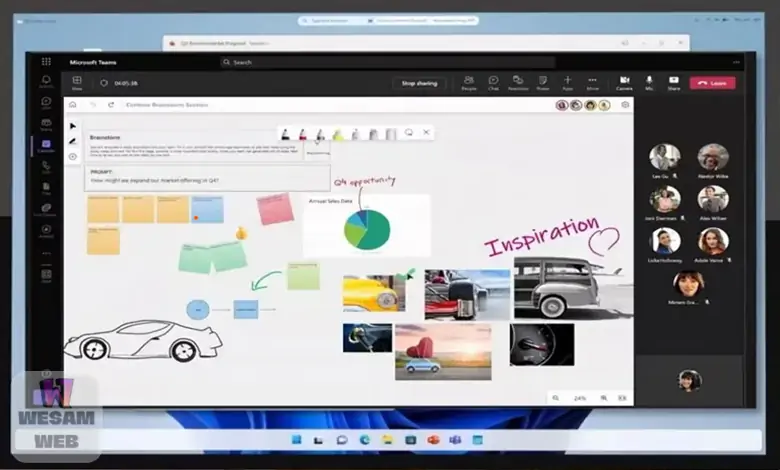
خلال مؤتمر Microsoft Ignite، كشف الرئيس التنفيذي ساتيا ناديلا عن غير قصد عن تصميم Windows 12، حيث عرض بعض التغييرات المثيرة. يتضمن ذلك شريط مهام عائمًا وأيقونات النظام مثل Wi-Fi ومؤشرات البطارية.
بالإضافة إلى ذلك، تظهر الآن أداة الطقس في أعلى الشاشة. يبدو أن مستقبل Windows يشبه نظام MacOS أو بعض توزيعات Linux.
بالطبع، نظرًا لأن هذا نموذج أولي مبكر لنظام التشغيل Windows 12، فمن المحتمل أن يتغير أو حتى تتم إزالته بالكامل بحلول وقت إصداره الرسمي. بعد سنوات من التطوير، أجرى Windows 11 تعديلات كبيرة على شريط المهام. إذا كان المفهوم الجديد ممكنًا، فسيجلب Windows 12 المزيد من التحسينات.
من المتوقع أن يقدم نظام التشغيل Windows 12 نهجًا جديدًا للتصميم
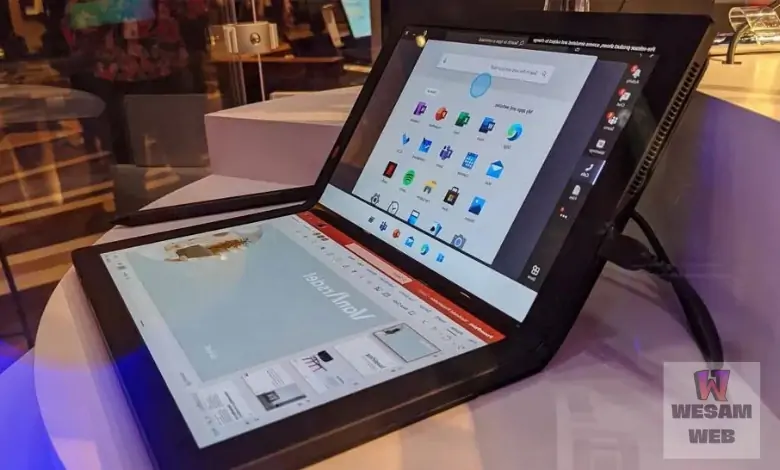
تشير التكهنات الأخيرة إلى أن نظام التشغيل Windows 12 قد يتبنى نهجًا مختلفًا للتصميم الأساسي لنظام التشغيل. تعتزم Microsoft جعل Windows 12 أكثر نمطية، مما يعني أنه يمكن تنشيط أو إلغاء تنشيط مكونات نظام تشغيل محددة للأجهزة الفردية.
يتيح هذا المفهوم، المسمى CorePC، تجارب أكثر تخصيصًا للأجهزة ذات عوامل الشكل والإمكانيات المختلفة.
في البداية، خططت مايكروسوفت للتنافس مع نظام التشغيل Chrome من خلال تحقيق قابلية التوسعة مع نظامي التشغيل Windows Core وWindows 10X؛ ولسوء الحظ، تم التخلي عن هذا المشروع. نتوقع أن يكون Windows 12 نظام تشغيل خفيف الوزن يركز على الويب، على غرار أداء Chrome.
بعد الأخطاء التي ارتكبتها Microsoft في إصدارات Windows السابقة، قد يكون الوقت قد حان للعودة إلى المنافسة مع نظام التشغيل Chrome من خلال إطلاق إصدار جديد من Windows.
تحديثات أسرع
بالإضافة إلى البنية المعيارية، هناك تغيير آخر تم تسليط الضوء عليه في المصدر وهو تضمين فصل الوضع في نظام التشغيل Windows 12. وهذا يعني أن المستخدمين لن يتمكنوا من الوصول إلى بعضها كعناصر نظام التشغيل التي سيتم وضعها في قسم منفصل بواسطة Microsoft.
يمكّن Windows من ترقية الأقسام الأساسية بحرية دون القلق بشأن تفاعل المستخدم أو الصعوبات.
يمكن أن يؤدي فصل الوضع أيضًا إلى تحسين تجربة إعادة تعيين النظام. وبما أن المستخدمين لا يمكنهم الوصول إلى بيانات النظام في هذه الأقسام، فإن احتمالية إتلاف هذه الملفات تقل، ومن المتوقع أن تؤدي إعادة تشغيل الجهاز إلى أداء أفضل.
ميزات الذكاء الاصطناعي
أحد المجالات التي يبدو أن Microsoft تخطط فيها لتقديم وظائف إضافية للذكاء الاصطناعي (AI) لنظام التشغيل Windows 12 ليس بعيد المنال.
قد تكون إحدى هذه الميزات هي أن Windows 12 يتعرف على المواد التي تظهر على الشاشة ويقترح إجراءات بديلة بناءً على ما يتم عرضه. من ناحية أخرى، يمكن لنظام التشغيل Windows 12 التعرف على الكائنات داخل الصور وتسهيل نسخ هذه الكائنات ولصقها في مكان آخر.
المميزات التي نريدها في ويندوز 12
على الرغم من عدم توفر الكثير من المعلومات حول Windows 12، وليس من الواضح حتى أن مثل هذا المورد موجود خارجيًا، إلا أننا نعرف توقعاتنا منه جيدًا. وسنذكر أهمها فيما يلي:
تحديثات سلسة
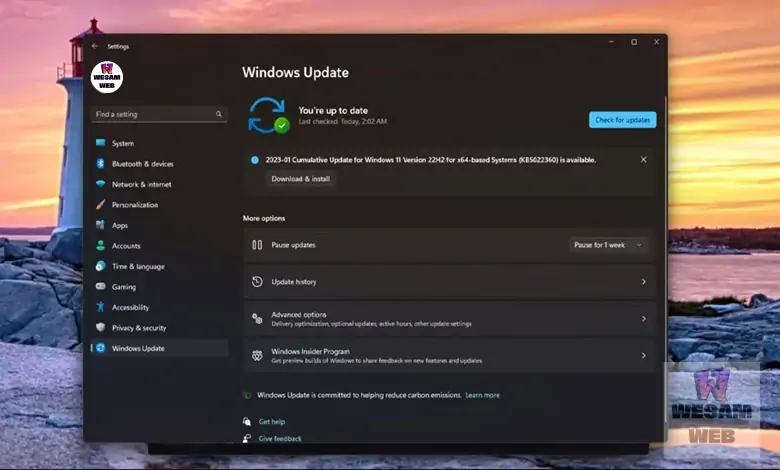
أحد التغييرات المهمة التي أعلنتها Microsoft لنظام التشغيل Windows 11 هو تنفيذ المزيد من التحديثات البسيطة في الخلفية لجعل العملية الإجمالية أقل تعقيدًا.
على الرغم من أن هذه التغييرات موضع ترحيب، إلا أن العملية ليست سلسة كما ينبغي. يحتاج المستخدمون إلى تنزيل التحديثات وتثبيتها وإعادة تشغيل الكمبيوتر، مثلما يحدث عندما يخضع الكمبيوتر المحمول لعدة تغييرات أثناء التحديث.
وبالمقارنة، يقدم نظام التشغيل ChromeOS وAndroid تحديثات أكثر سلاسة، مع حدوث معظم التغييرات في الخلفية. على الرغم من أن إعادة تشغيل الجهاز لا تزال ضرورية، إلا أنها تعد بمثابة إعادة تشغيل قياسية حيث يتم عمل نسخة احتياطية لجهازك مع تثبيت التحديث الجديد.
ومع ذلك، لا يزال Windows 11 يفرض فترة انتظار على المستخدمين بعد إعادة التشغيل لتثبيت التحديثات. على الرغم من أن هذا مقبول إلى حد ما بالنسبة للتحديثات المهمة، إلا أنه لا ينبغي أن يكون هذا هو الحال بالنسبة للتحديثات التراكمية التي نتلقاها شهريًا.
خصائص محسنة
تتمتع أدوات Khash في نظام التشغيل Windows 11 بإمكانيات عديدة لم توفرها شركة Microsoft حتى الآن. على سبيل المثال، تم دعم أدوات Microsoft المستندة إلى الويب لفترة طويلة فقط. ومن ناحية أخرى، تمتلئ صفحة الأدوات أيضًا بالمقالات الإخبارية التي نادرًا ما تكون مفيدة أو مسلية للمستخدمين. ولسوء الحظ، لا يمكن للمستخدمين تعطيلها.
قد يكون تقديم المزيد من خيارات التخصيص لإيقاف تشغيل موجز الأخبار في إصدار جديد من Windows ميزة أساسية، مما يسمح للمستخدمين باستخدام الأدوات حصريًا.
ابدأ تخصيص القائمة

تجبرك قائمة ابدأ الجديدة في نظام التشغيل Windows 11 على استخدام تخطيطها الافتراضي دون العديد من خيارات التخصيص.
على الرغم من أن Live Tiles لنظام التشغيل Windows 10 لم تكن المفضلة لدى الجميع، إلا أن وجود قائمة ابدأ قابلة للتخصيص، والتي يمكن تغيير حجمها لاستيعاب المزيد من الرموز والتطبيقات، هي بلا شك ميزة نود رؤيتها مرة أخرى.
بالإضافة إلى ذلك، سيكون من الأفضل الحصول على تحكم أكثر دقة في عدد صفوف العناصر المثبتة والموصى بها. باستخدام هذه الميزات، يمكن لقائمة “ابدأ” التركيز على عناصر أكثر قيمة.
تكامل أفضل للوحة التحكم والإعدادات

في نظام التشغيل Windows 10 (وإلى حد ما في نظام التشغيل Windows 8)، بذلت Microsoft جهودًا كبيرة لنقل الإعدادات من لوحة التحكم إلى تطبيق الإعدادات. ومع ذلك، في نظام التشغيل Windows 11، لا تزال العديد من البيئات الأكثر تعقيدًا تتطلب فتح لوحة التحكم، مما يؤدي بطريقة ما إلى تعطيل تماسك لغة التصميم.
سيكون أمرًا رائعًا أن تتمكن Microsoft من تشغيل Windows 12 في حالة تبدو أكثر اكتمالًا من الإصدارات السابقة. يجب على Microsoft تحديث واجهة المستخدم لتجعل المستخدم يشعر بمزيد من الاتساق. لقد سخر المعجبون من إصدارات إدارة الأجهزة الأخيرة، والتي قد تكون خطوة في الاتجاه الصحيح.
إلغاء تثبيت التطبيق أسهل
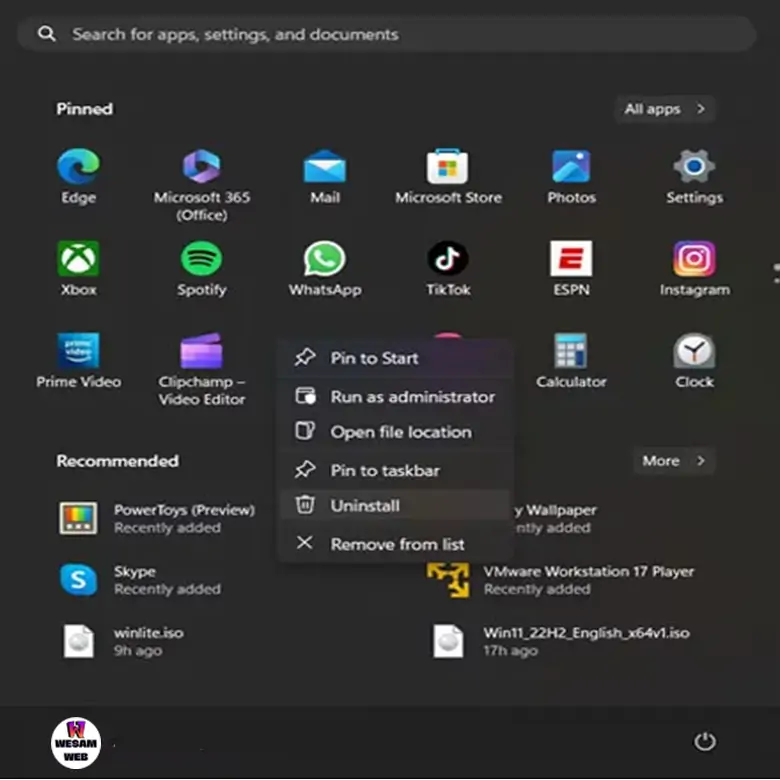
تم تقديم متجر Microsoft في نظام التشغيل Windows 8، وعلى الرغم من أنه لم يكن شائعًا في ذلك الوقت، إلا أنه قدم ميزة مهمة. تم دمج تطبيقات Microsoft Store، ويمكنك تثبيتها وإلغاء تثبيتها بسلاسة.
لا تزال هذه الميزة تنطبق على معظم تطبيقات المتجر. تقوم بالنقر فوق الزر “إلغاء التثبيت” لإزالة البرنامج من جهاز الكمبيوتر الخاص بك دون أي ضجة إضافية.
ومع ذلك، فإن بعض التطبيقات لا تستخدم تنسيق الحزمة هذا وتأتي مع أدوات تثبيت مخصصة. سيكون من المثالي أن تتمكن Microsoft من إنشاء تجربة إلغاء تثبيت سلسة.
الجمع بين Skype وTeams في MSN Messenger 12
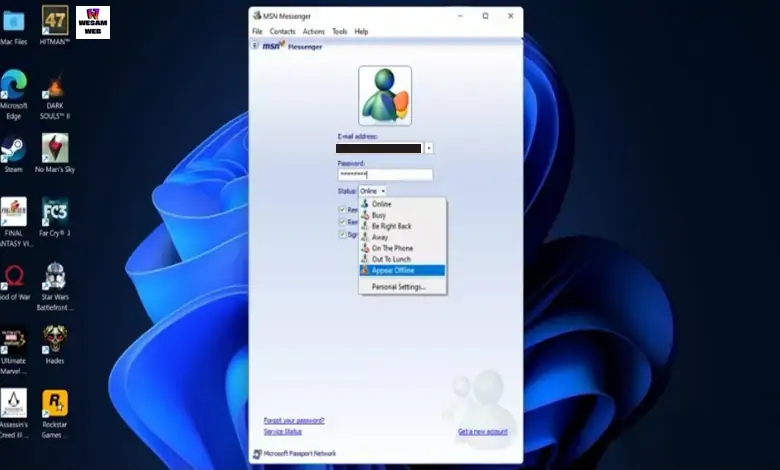
يقر الجميع بأن الجهود التي بذلتها Microsoft مؤخرًا لتوفير خدمات الاتصال والدردشة المرئية من خلال برامج المراسلة لم تنجح.
احتل Zoom الصدارة بين تطبيقات المراسلة حيث كان العالم بحاجة إلى المزيد من الاتصالات الافتراضية، تاركًا برامج مثل Skype في الغبار.
على الرغم من أن كلاً من Skype وTeams قد أضافا إمكانات جديدة مؤخرًا، إلا أنه لا يزال من الصعب تحديد أي منها يجب استخدامه. على سبيل المثال، إذا كنت بحاجة إلى تثبيت تطبيق Teams لإجراء مقابلة عمل، فيجب عليك القيام بذلك على الفور والتحقق مرة أخرى من أنه يعمل بشكل صحيح.
إذا كان هدفك غير واضح، فسوف تشعر بالارتباك. وبدلاً من ذلك، يجب على Microsoft إنهاء كلتا الخدمتين والبدء من جديد من خلال إعادة تقديمهما ودمجهما في MSN Messenger.
إذا رغب المستهلكون في ذلك، فإن إحياء خدمات الدردشة القديمة من MSN لن يكون مجرد قرار ناجح؛ وبدلاً من ذلك، يمكنها التنافس مع Zoom، وGoogle Meets، وFaceTime من خلال تقديم إمكانات جديدة قوية.
يمكن أن يؤدي دمج Slack في هذه الرسائل إلى إنشاء قناة بلمسة زر واحدة عندما يطلب المستخدمون عقد مؤتمر فيديو ودعوة الجمهور المستهدف إلى محادثة على MSN Messenger. يجب على مايكروسوفت أن تعيد النظر في أسلوبها في التعامل مع تطبيقات المراسلة، وسيكون إعادة تقديم برنامج MSN Messenger مكانًا ممتازًا للبدء.
خلفيات حية

لسنوات عديدة، تتمتع أجهزة Android وiPhone بخلفيات حية تعرض صورًا متحركة على الشاشة. ومع ذلك، تركت أجهزة الكمبيوتر التي تعمل بنظامي التشغيل Windows وMac هذه الميزة لبرامج الطرف الثالث مثل Wallpaper Engine، الذي يوفر خلفيات متحركة والقدرة على عرض معلومات الكمبيوتر على الشاشة.
لتنفيذ ذلك في نظام التشغيل Windows 12، يمكن لشركة Microsoft التركيز بشكل أكبر على إمكانيات سمات نظام التشغيل، كما هو واضح من السمات المظلمة في Windows 11. إنشاء منطقة منفصلة للخلفيات مع خيار إدخال محتوى ثابت ومزامنته مع الرسوم المتحركة الحية ستكون الخلفيات ميزة تنال إعجاب جميع المستخدمين.
علاوة على ذلك، من الممكن أن تقوم مايكروسوفت بإعادة تقديم الخلفيات القديمة من أنظمة التشغيل الخاصة بها إلى نظام التشغيل Windows 12، مثل صورة Green Hills الشهيرة. إن تحريك هذه العناصر وإدخال الابتكارات مثل عرض معلومات البطارية أو الطقس على السحابة من شأنه أن يوفر سطح مكتب أكثر ديناميكية لأجهزة المستخدمين.
يمكن لمثل هذا العمل تحديث أجهزة الكمبيوتر بدون أدوات خارجية وتقليل الحاجة إلى استخدام شريط المهام لعرض معلومات إضافية.
تطبيقات البودكاست المخصصة

على الرغم من أن إعادة تقديم Windows Media Player إلى نظام التشغيل Microsoft الجديد يعد خطوة إيجابية، إلا أن إضافة إمكانيات إضافية مثل ملفات البودكاست لا تتوافق مع كيفية استخدام Media Player.
منذ عام 2019، أصبح لدى MacOS تطبيق Podcast مخصص له مع Big Sur. ومع ذلك، إذا كنت تريد استخدام برنامج مماثل على نظام التشغيل Windows، فستشعر بالحيرة لأن Microsoft لا تقدم تطبيقًا لهذا الغرض. وبالتالي، يجب أن يكون لدى Windows 12 تطبيق بودكاست مخصص يمكن استخدامه عبر منصات مثل iOS وAndroid لمزامنة الاشتراكات عبر أجهزة المستخدم.
تعد ملفات البودكاست ذات التصنيف الأعلى اليوم، وسيكون من الرائع أن يتمكن المستخدمون من إدارتها مباشرة على نظام التشغيل Windows دون الحاجة إلى برامج إضافية. يمكن أن تسهل مثل هذه الخطوة أيضًا جهود توصيل محتوى Microsoft عبر جميع الأجهزة.
تطبيق دفق الصوت المخصص
هناك ابتكار آخر ملحوظ في Windows وهو القدرة على دفق الصوت والفيديو. ظل المستخدمون يقدمون وسائل الترفيه المفضلة لديهم باستخدام أدوات مثل OBS وTwitch لسنوات. ومع ذلك، يتطلب البرنامج المذكور دائمًا عملاً إضافيًا من المستخدمين لضمان الجودة الجيدة وأوقات انتقال قصيرة للمواد الموردة.
هناك مشكلة أخرى وهي الأدوات الطرفية الإضافية مثل Ring Light أو Stream Deck لإدارة النظام بشكل أسرع عبر الاختصارات.
تعد إدارة تطبيقات متعددة في وقت واحد للتحكم في الأدوات التي يستخدمها المستخدم أمرًا صعبًا ومرهقًا. لذلك، يجب أن يكون لدى Windows 12 تطبيق يحتوي على كافة التدفقات والأجهزة الطرفية في مكان واحد.
حاولت Microsoft تحسين تجربة الألعاب في نظام التشغيل Windows 11 من خلال تطبيق Xbox المعاد تصميمه ودعم HDR. وفي الوقت نفسه، يقوم العديد من اللاعبين ببث ألعابهم عبر نظام التشغيل Windows، مما قد يوفر لشركة Microsoft فرصة ذهبية.
نظرًا لأنه يتم نقل جميع الأعمال إلى البرامج، فإن وجود تطبيق واحد للتحكم في الإضاءة والتدفقات من شأنه أن يفيد المستهلكين. تتيح هذه الميزة أتمتة عمليات البث بناءً على الجداول الزمنية والألعاب المستمرة والإضاءة الديناميكية طوال اليوم.
يمكن لمثل هذه الميزة أن تشجع اللاعبين على اعتبار Windows بمثابة خدمة، كما ذكر الرئيس التنفيذي لشركة Microsoft ساتيا ناديلا في عام 2015 مع تقديم Windows 10. بالإضافة إلى ذلك، يمكن أن يصبح Windows 12 أداة مثالية لمنصات البث المباشر لجذب المزيد من المتابعين والإيرادات.
تحسين شاشة القفل

شاشة القفل، التي ظلت دون تغيير منذ نظام التشغيل Windows 8، هي أحد جوانب واجهة المستخدم التي تحتاج إلى ترقية. تفتقر شاشة القفل إلى العديد من الميزات؛ فهو يعرض الوقت فقط ويمكن تخصيصه لعرض الإشعارات من تطبيق واحد، مثل التقويم أو الطقس.
يجب على Microsoft إعطاء الأولوية لإعادة تصميم شاشة القفل في نظام التشغيل Windows 12، مما يسمح للمستخدمين بعرض المزيد من التنبيهات دون تسجيل الدخول. وسيظل تدوين الملاحظات، سواء باستخدام القلم أو الماوس أو لوحة المفاتيح، كما هو.
تحسين التكامل بين Windows 12 وAndroid

يقوم Windows 11 بتوصيل هاتف Android وجهاز الكمبيوتر الخاص بك من خلال تطبيق Phone Link؛ ومع ذلك، لا يوفر هذا تجربة مستخدم سلسة.
يجب أن يتمكن مستخدم Windows من عرض إشعارات الهاتف من شريط المهام للوصول إلى معلومات حول عمر بطارية الهاتف وغيرها من الأمور الأساسية دون الحاجة إلى برنامج منفصل.
يجب أن يتمتع مستخدمو Windows بنفس التجربة الممتعة التي يتمتع بها مستخدمو Mac وiPhone. بشكل عام، لا يرغب المستهلكون في استخدام برامج الطرف الثالث للوصول إلى هواتفهم التي تعمل بنظام التشغيل Android من نظام التشغيل Windows، وهذا ليس طلبًا صعبًا.
لقد حاولنا تسليط الضوء على التحسينات الرئيسية التي نتوقع أن تعطيها Microsoft الأولوية في الإصدار التالي من Windows في المنشور التالي؛ وبطبيعة الحال، يجب أن تكون موضوعات مثل نظام تحديث Windows الأسرع والترقيات الأمنية مدرجة في جدول أعمال الشركة.
ومع ذلك، ما زلنا بعيدين عن إصدار Windows 12، ولا نعرف حتى ماذا سيكون اسمه. ومع ذلك، نأمل أن تقوم Microsoft بدمج التغييرات والترقيات التي نرغب فيها في الإصدار التالي من Windows وأن نشهد جودة وأداء أفضل في Windows 12.
ولكن في النهاية، ما رأيك في Windows 11 والتحديث الرئيسي القادم لنظام التشغيل المحبوب من Microsoft؟ ما هي المشكلات التي تتوقع أن يعالجها Redmond، وما الميزات التي سيضيفها إلى Windows 12؟
