أدوات التصميم الجرافيكي بالذكاء الاصطناعي – أفضل 10

ليس هناك شك في أن أدوات التصميم الجرافيكي بالذكاء الاصطناعي تكتسب أهمية سريعة. يعد المحتوى المرئي جانبًا مهمًا في جميع عمليات التسويق التي تتطلب التصميم الجرافيكي. ونتيجة لذلك، تلجأ العديد من الشركات إلى المصممين المحترفين. هذه ليست مهمة سهلة وتتطلب عوامل كثيرة لتحقيق النتيجة المرجوة.
ونتيجة لذلك، أحدثت مواقع الويب التي تستخدم الذكاء الاصطناعي في التصميم ثورة حقيقية في التسويق الرقمي. وقد دفع هذا الشركات إلى استخدام أدوات الذكاء الاصطناعي لإنشاء تصميمات مذهلة وجذابة بسرعة أكبر.
يتولى الذكاء الاصطناعي المهام الإبداعية وينفذها بسرعة، مما يساعد المصممين بشكل كبير في صياغة صور احترافية بجهد ووقت أقل. ومع ذلك، فهو لا يحل محلهم تمامًا بالطبع.
ومن ثم، تقدم هذه المقالة أفضل 10 أدوات التصميم الجرافيكي بالذكاء الاصطناعي لعام 2023 للحصول على تصميمات مبتكرة بسهولة أكبر وبتكلفة أقل للشركات.
ما هي أدوات تصميم الجرافيك بالذكاء الاصطناعي؟
تعد أدوات التصميم الجرافيكي بالذكاء الاصطناعي من أحدث التقنيات المتطورة في مجال التصميم الجرافيكي، حيث تمكن المصممين من إنشاء رسومات ذات مظهر احترافي بسرعة وبمظهر جذاب.
وتعتمد هذه الأدوات على تقنيات الذكاء الاصطناعي التي تتيح لها التعلم والتحليل والتفاعل. يقدم السوق خيارات متنوعة لمثل هذه الأدوات، بما في ذلك Canva AI وAdobe Sensei وPiktochart AI وغيرها الكثير.
تساعد أدوات التصميم الجرافيكي المدعومة بالذكاء الاصطناعي المصممين على تحسين إنتاجيتهم، وتوفير الوقت والجهد، وتبسيط عملية التصميم الجرافيكي إلى حد كبير، وتمكين المستخدمين من إنشاء تصميمات رائعة دون الحاجة إلى خبرة سابقة في التصميم.
يتيح استخدام أدوات التصميم الجرافيكي المدعومة بالذكاء الاصطناعي للمصممين توفير الوقت والجهد، وتحسين جودة التصميم، والاهتمام بالتفاصيل المعقدة، مما يؤدي إلى تصميمات أكثر جاذبية وتميزًا بشكل ملحوظ.
أفضل 10 أدوات التصميم الجرافيكي بالذكاء الاصطناعي
نظرًا لوجود العديد من أدوات تصميم الصور بالذكاء الاصطناعي، فقد قررنا إجراء بعض الأبحاث لتحديد أفضل أدوات تصميم الرسوم البيانية بالذكاء الاصطناعي.
1. Adobe sensei
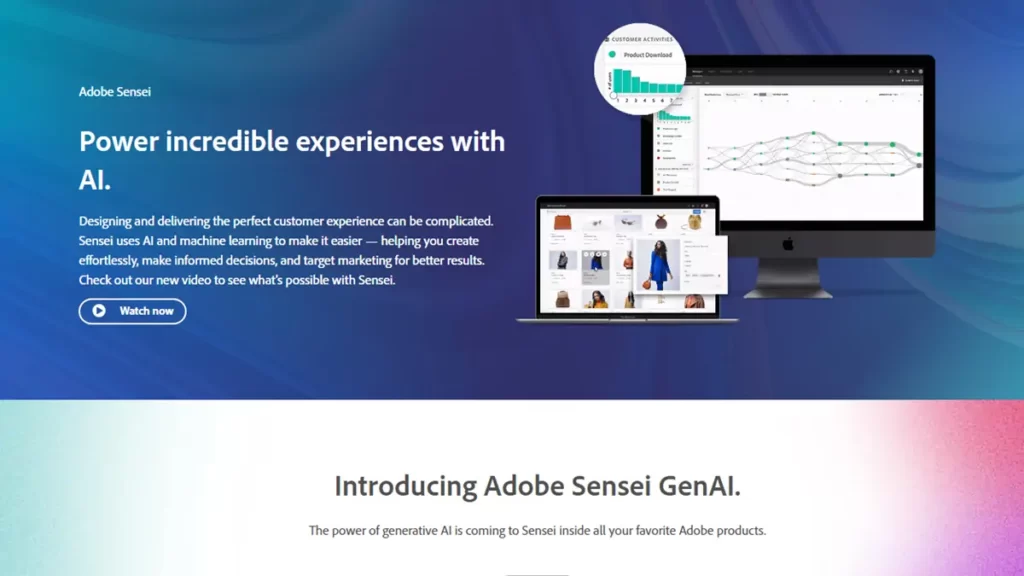
Adobe Sensei عبارة عن أداة تصميم رسومية تعمل بالذكاء الاصطناعي وإطار عمل للتعلم الآلي (ML) تم تطويره بواسطة Adobe Systems. وهو مصمم لتعزيز قدرات منتجات برامج Adobe الإبداعية والتسويقية. يستفيد Adobe Sensei من تقنيات الذكاء الاصطناعي والتعلم الآلي لأتمتة وتبسيط المهام المختلفة، مما يسهل على المستخدمين إنشاء المحتوى الرقمي وتحريره وإدارته.
تم دمج Adobe Sensei في العديد من التطبيقات والخدمات، بما في ذلك Adobe Photoshop وIllustrator وAdobe Premiere Pro وAdobe Experience Cloud والمزيد.
المواصفات
يقدم العديد من المواصفات الرئيسية، مثل:
- التعرف على المحتوى: يستطيع Adobe Sensei التعرف تلقائيًا على العناصر ووضع علامات عليها داخل الصور ومقاطع الفيديو والمستندات. على سبيل المثال، يمكنه التعرف على الكائنات والوجوه والنص داخل الصورة، مما يجعل البحث عن المحتوى وتنظيمه أسهل.
- وضع العلامات التلقائي: تقوم هذه الميزة بتعيين علامات وصفية للأصول، مما يساعد المستخدمين على تحديد موقع أصولهم الإبداعية وتصنيفها بسرعة دون وضع علامات يدوية.
- تحسين الصورة: يستطيع Adobe Sensei ضبط الصور وتحسينها تلقائيًا من خلال التعرف على عناصر مثل الموضوع وظروف الإضاءة والتركيب، مما يؤدي إلى تحسين الجودة.
- التحليلات التنبؤية: في تطبيقات التسويق، يمكن لبرنامج Adobe Sensei توفير رؤى وتنبؤات بناءً على بيانات المستخدم، مما يساعد الشركات على اتخاذ قرارات أكثر استنارة وتحسين استراتيجيات التسويق الخاصة بها.
- التخصيص: يقدم Adobe Sensei محتوى وتوصيات مخصصة للمستخدمين، مما يعمل على تحسين تجربة المستخدم على مواقع الويب والتطبيقات.
- الأتمتة: تعمل على أتمتة المهام المتكررة، مثل قص الصور وتغيير حجمها، وتحرير الفيديو، والمزيد، مما يسمح للمحترفين المبدعين بالعمل بكفاءة أكبر.
- اكتشاف الحالات الشاذة: يستطيع Adobe Sensei تحديد الأنماط أو السلوكيات غير المعتادة في البيانات، مما يساعد الشركات على اكتشاف المشكلات المحتملة أو التهديدات الأمنية.
يقوم Adobe Sensei باستمرار بتطوير وتوسيع قدراته من خلال البحث والتطوير المستمر في الذكاء الاصطناعي والتعلم الآلي. إنه يلعب دورًا حاسمًا في تعزيز الإنتاجية والإبداع لمستخدمي برامج Adobe عبر مختلف الصناعات.
الايجابيات: | السلبيات: |
التكامل الموثوق مع البرامج المختلفة | موجهة أكثر نحو محترفي التصميم |
ميزات تصميم شاملة وعالية الجودة | غير مضمن في Adobe Creative Cloud |
يمكن الوصول إلى معظم برامج Adobe |
الموقع: Adobe Sensei
2. Deep Art Effects
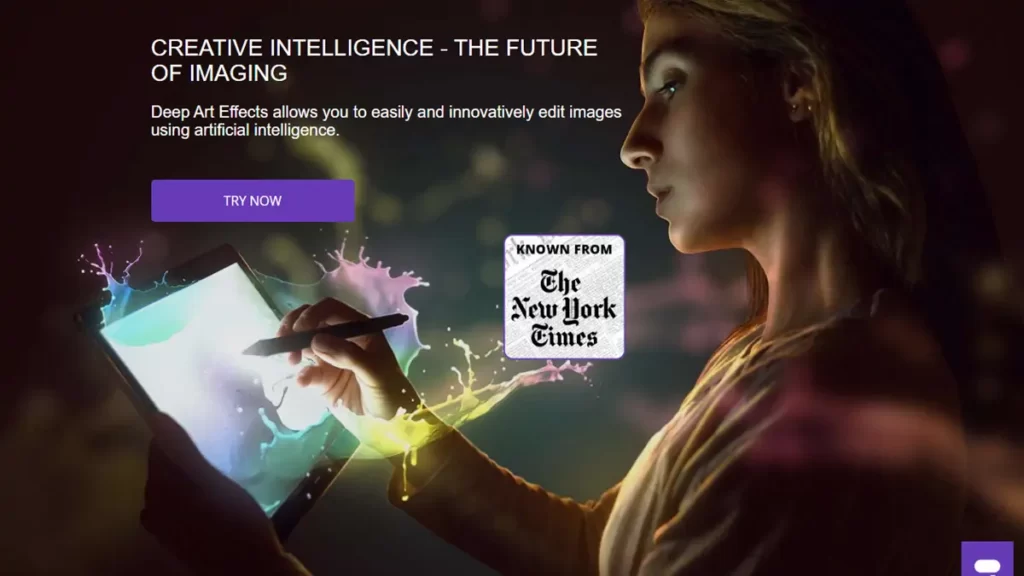
Deep Art Effects هو تطبيق برمجي وخدمة تستخدم تقنيات التعلم العميق والذكاء الاصطناعي (AI) لتحويل الصور والصور إلى أعمال فنية، أو محاكاة أنماط الفنانين المشهورين أو تطبيق المرشحات الإبداعية. تتيح هذه التقنية للمستخدمين تحويل صورهم العادية إلى قطع فنية ملفتة للنظر.
إليك كيفية عمل Deep Art Effects عادةً:
نقل النمط: يمكن للمستخدمين الاختيار من بين الأساليب الفنية المختلفة، مثل أعمال الفنانين المشهورين مثل فنسنت فان جوخ وبابلو بيكاسو أو الحركات الفنية مثل الانطباعية أو التكعيبية.
- إدخال الصور: يقوم المستخدمون بتحميل صورهم أو صورهم إلى التطبيق.
- التعلم العميق: يستخدم التطبيق شبكات عصبية عميقة وخوارزميات الذكاء الاصطناعي لتحليل النمط المختار وصورة الإدخال.
- التحويل الفني: تقوم Deep Art Effects بتطبيق النمط الفني المختار على الصورة المدخلة، مما يؤدي إلى صورة محولة تشبه لوحة فنية أو عمل فني بالنمط المحدد.
- التخصيص: يمكن للمستخدمين غالبًا ضبط المعلمات مثل الكثافة وتوازن الألوان والعناصر الفنية الأخرى لضبط الإخراج وفقًا لتفضيلاتهم.
غالبًا ما يتم تقدير مخرجات Deep Art Effects لقدرتها على تحويل الصور العادية إلى قطع فنية فريدة وجذابة بصريًا.
اكتسبت هذه التقنية شعبية باعتبارها وسيلة ممتعة ومبتكرة لتحسين الصور وتصميمها، وقد تم استخدامها من قبل الأفراد والفنانين والمصورين لأغراض مختلفة، بما في ذلك منشورات وسائل التواصل الاجتماعي وإنشاء الفن الرقمي والتعبير الشخصي.
من المهم ملاحظة أن العديد من منصات التصميم الجرافيكي التي تعمل بالذكاء الاصطناعي عبر الإنترنت توفر خدمات نقل الأنماط والتحويل الفني، وتعد Deep Art Effects واحدة منها. يمكن للمستخدمين المهتمين بإنشاء صور مستوحاة من الفن استكشاف خيارات مختلفة للعثور على الخيار الذي يناسب احتياجاتهم وتفضيلاتهم.
التسعير
- اشتراك لمدة شهر: 9.90 دولارًا
- اشتراك لمدة 3 أشهر: 25 دولارًا (8.33 دولارًا شهريًا)
- الاشتراك لمدة عام: 80 دولارًا (6.66 دولارًا شهريًا)
- الشراء لمرة واحدة: 129 دولارًا
| الإيجابيات: | السلبيات: |
|
|
|
|
|
|
|
الموقع: Deep Art Effects
3. Fronty
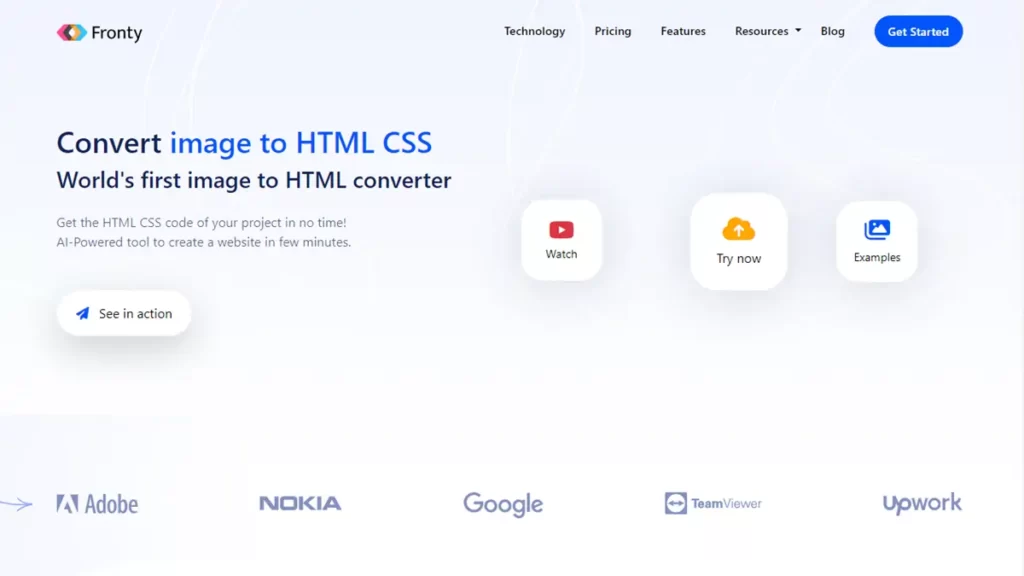
تعد Fronty واحدة من أفضل أدوات التصميم الرسومي المدعومة بالذكاء الاصطناعي والتي تولد كود المصدر من الصور التي يقدمها المستخدم. ويقدم طريقة جديدة لإنشاء صفحات الويب. تتمتع أداة التصميم الجرافيكي المدعومة بالذكاء الاصطناعي بخبرة تمتد لعقدين من الزمن تقريبًا وتستخدم حاليًا 11 منتجًا وخدمة تكنولوجية، بما في ذلك HTML5 وGoogle Analytics.
يقوم Fronty بإنشاء أكواد HTML وCSS من تصميمك بسهولة. كل ما عليك فعله هو تحميل لقطة شاشة لتصميم موقع الويب الخاص بك.
يتعرف الذكاء الاصطناعي على أجزاء الصورة المختلفة ثم يقوم تلقائيًا بإنشاء كود HTML/CSS. يمكنك تخصيص مواقع الويب الخاصة بك باستخدام محرر واجهة المستخدم عبر الإنترنت (UI). تفتخر Fronty بكتابة تعليمات برمجية نظيفة وسريعة وسهلة الفهم.
المواصفات
- محول الصورة إلى الكود مدعوم بالذكاء الاصطناعي
- استضافة المواقع على الانترنت
- مصمم تخطيط
- تخصيص المجال
- Bootstrap وإعداد الموضوع
- تحسين محرك البحث
- أوراق الأنماط المستمرة
السعر
- حر
- برو: 4.52 دولار
- المتقدم: 9 دولارات
| الإيجابيات: | السلبيات: |
|
|
|
|
|
الموقع: Fronty
4. AutoDraw
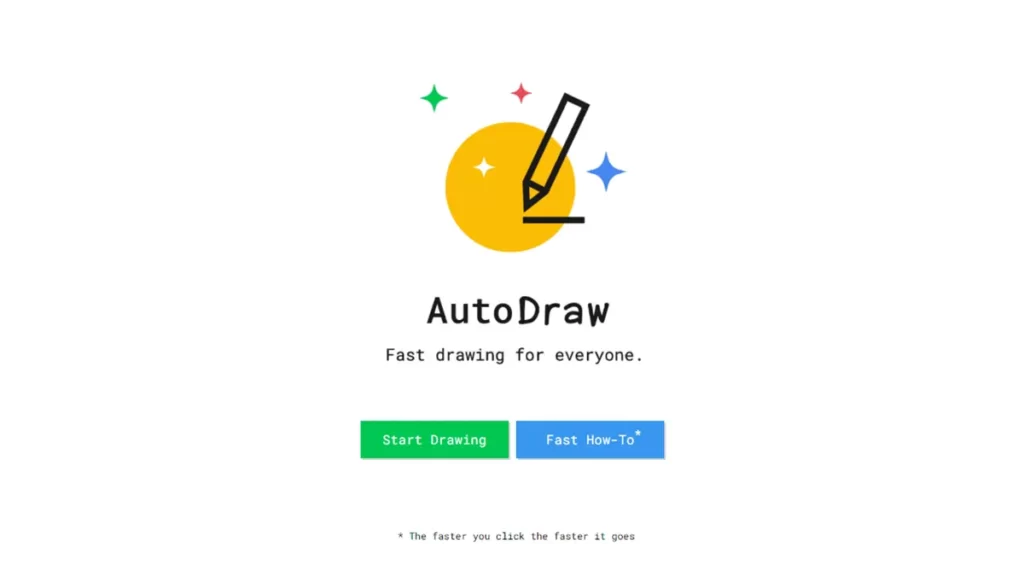
AutoDraw هي أداة رسم تعتمد على الذكاء الاصطناعي تم تطويرها بواسطة Google. ويستخدم التعلم الآلي والخوارزميات التنبؤية لمساعدة المستخدمين على إنشاء رسومات رقمية، حتى لو لم يكونوا فنانين ماهرين. الهدف الأساسي من AutoDraw هو جعل الرسم أكثر سهولة ومتعة لمجموعة واسعة من المستخدمين، بما في ذلك أولئك الذين قد لا يكون لديهم خبرة فنية.
مواصفات
- المدخلات والاقتراحات: يبدأ المستخدمون برسم رسم تقريبي أو شكل على اللوحة باستخدام الماوس أو شاشة اللمس أو القلم.
الرسم التنبؤي: أثناء قيام المستخدم بالرسم، يقوم AutoDraw بتحليل الإدخال ويحاول التعرف على ما يرسمه المستخدم بناءً على قاعدة بيانات الرسومات والأشكال الخاصة به.
- الاقتراحات التلقائية: يسرد الرسم التلقائي الرسومات أو الكائنات المقترحة التي تتطابق بشكل وثيق مع إدخال المستخدم. تظهر هذه الاقتراحات في أعلى الشاشة.
- التحديد: يمكن للمستخدمين اختيار أحد الرسومات المقترحة التي تتطابق بشكل أفضل مع الكائن أو الشكل المقصود.
- التحسين: يمكن للمستخدمين تحسين الرسم وتخصيصه بعد تحديد الاقتراح.
- العمل الفني النهائي: النتيجة هي رسم رقمي أكثر مصقولًا ويمكن التعرف عليه بناءً على الإدخال الأولي للمستخدم.
تم تصميم AutoDraw ليكون بديهيًا وسهل الاستخدام، مما يجعله في متناول الأشخاص من جميع مستويات المهارة. إنها أداة مفيدة لإنشاء رسوم توضيحية أو رسوم بيانية أو عناصر مرئية بسيطة بسرعة لأغراض مختلفة، مثل العروض التقديمية أو الفن الرقمي أو منشورات الوسائط الاجتماعية.
يتوفر AutoDraw كتطبيق ويب ويمكن الوصول إليه من خلال متصفح الويب، مما يسهل على المستخدمين بدء مشاريعهم الإبداعية بدون برامج تصميم معقدة.
السعر
- AutoDraw مجاني للاستخدام.
| الإيجابيا: | السلبيات: |
|
|
|
|
|
الموقع: AutoDraw
5. sketch2cod
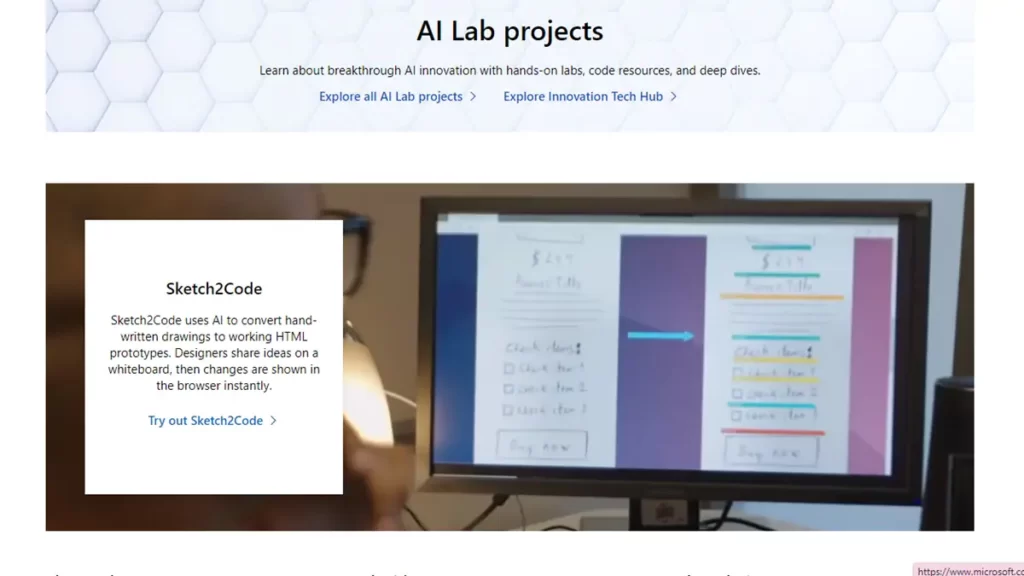
يقوم Sketch2Code من Microsoft بترجمة التصميمات المرسومة يدويًا إلى تنسيق HTML أولي. ويهدف هذا التطبيق، الذي طورته شركة التكنولوجيا العملاقة، إلى مساعدة الشركات والمطورين في تسخير الذكاء الاصطناعي.
هو بديل موفر للوقت لرسم الإطارات السلكية أو التصميمات يدويًا ثم إرسالها إلى محترف لتحويل كود HTML.
يستخدم Sketch2Code الذكاء الاصطناعي لتحديد أنماط التصميم، وتحليل المعلومات المكتوبة، وفهم الهياكل. يمكنك إرسال التصميم الخاص بك أو حتى التقاط صورة من المعرض.
يتعرف الذكاء الاصطناعي على العناصر الموجودة في الصورة ويحول عملك إلى قاعدة بيانات. يمكنك أيضًا ضبط إعداداته المسبقة لتلبية متطلباتك المحددة.
المواصفات
- واجهات برمجة التطبيقات لرؤية الكمبيوتر
- نموذج الرؤية المخصصة
- التصميم الديناميكي
- خدمة التعرف على النص
السعر
- مجانا
| الإيجابيات: | السلبيات: |
|
|
|
|
|
6. remove.bg

remove.bg هي خدمة عبر الإنترنت تستخدم أدوات التصميم الجرافيكي AI والتعلم الآلي لإزالة الخلفية من الصور تلقائيًا. تجعل هذه الأداة من السهل والسريع عزل الموضوع الرئيسي في الصورة أو الصورة عن طريق إزالة الخلفية، وترك الموضوع بخلفية شفافة أو خلفية جديدة من اختيارك.
طريقة التشغيل
- تحميل الصورة: يبدأ المستخدمون بتحميل صورة أو صورة إلى موقع Remove.bg.
- الإزالة التلقائية للخلفية: تقوم خوارزميات الذكاء الاصطناعي الخاصة بالخدمة بتحليل الصورة وتحديد الموضوع الرئيسي تلقائيًا (مثل شخص أو كائن أو حيوان) والخلفية.
- إزالة الخلفية: remove.bg يقوم بإزالة الخلفية، مع ترك الموضوع فقط في المقدمة. ويتم ذلك عادة بدقة مذهلة، حتى بالنسبة للخلفيات المعقدة.
- التنزيل أو التخصيص: يمكن للمستخدمين تنزيل الصورة بخلفية شفافة أو استبدال الخلفية بخلفية جديدة عن طريق الاختيار من الخلفيات المعدة مسبقًا أو تحميل الخلفيات الخاصة بهم.
غالبًا ما يتم استخدام “remove.bg” من قبل الأفراد والمصورين ومصممي الجرافيك والشركات لإنشاء صور بخلفيات شفافة بسرعة وسهولة أو استبدال الصور الموجودة. يمكن أن يكون مفيدًا لمهام مثل إنشاء صور المنتج للتجارة الإلكترونية، أو تصميم المواد التسويقية، أو تعزيز المظهر المرئي للصور لأغراض مختلفة.
السعر
- 0 دولار للحصول على حساب مجاني
- خطة الاشتراك: 40 نقطة تبدأ من 0.23 دولار لكل صورة.
- الدفع أثناء العمل: تبلغ تكلفة الرصيد الواحد 1.99 دولارًا لكل صورة.
| الإيجابيات: | السلبيات: |
|
|
|
|
|
الموقع: remove.bg
7. Khroma
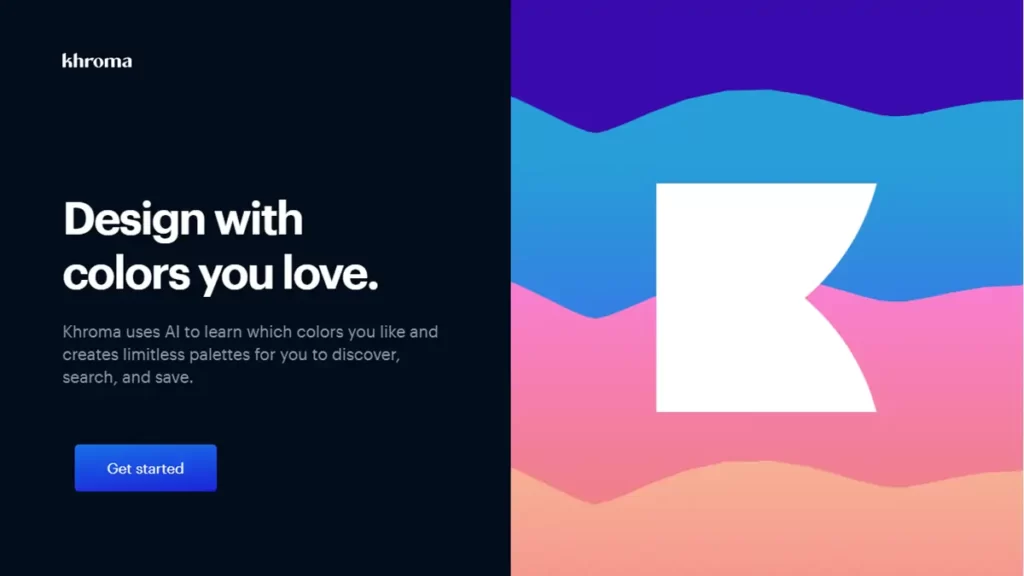
Khroma هي إحدى أدوات التصميم الجرافيكي المدعومة بالذكاء الاصطناعي والتعلم الآلي لمساعدة المستخدمين على إنشاء لوحات الألوان واختيار الألوان المستنيرة لمختلف مشاريع التصميم والإبداع. إنه مصمم لمساعدة الأفراد والمصممين والشركات في العثور على مجموعات ألوان متناغمة وجذابة بصريًا بسرعة وكفاءة.
المواصفات
- تفضيلات الإدخال: يبدأ المستخدمون بتحديد تفضيلات الألوان الخاصة بهم، بما في ذلك الكلمات الرئيسية أو الحالة المزاجية أو الصفات التي تصف نظام الألوان المطلوب. على سبيل المثال، يمكنك إدخال مصطلحات مثل “نابض بالحياة” أو “حديث” أو “طبيعي”.
- تحليل الذكاء الاصطناعي: تقوم خوارزميات الذكاء الاصطناعي الخاصة بـ Khroma بتحليل تفضيلات الإدخال وإنشاء مجموعة من لوحات الألوان التي تتوافق مع المعايير المحددة. توفر الأداة لوحات متنوعة بمجموعات ألوان وأنماط مختلفة.
- التخصيص: يمكن للمستخدمين تخصيص اللوحات التي تم إنشاؤها بشكل أكبر عن طريق ضبط الألوان الفردية أو عناصر محددة داخل اللوحات لضبط التحديد حسب رغبتهم.
- التصدير والاستخدام: بمجرد رضاهم عن لوحة الألوان، يمكن للمستخدمين تصديرها بتنسيقات مختلفة (على سبيل المثال، HEX وRGB) واستخدامها في مشاريع التصميم ومواقع الويب والعلامات التجارية والمساعي الإبداعية الأخرى.
تهدف Khroma إلى تبسيط عملية اختيار الألوان وتوفير الوقت والتأكد من أن اختيارات الألوان متماسكة وممتعة من الناحية الجمالية. يمكن أن يكون مفيدًا بشكل خاص لمصممي الجرافيك ومصممي الويب ومصممي الديكور الداخلي والمسوقين وأي شخص مشارك في المشاريع الإبداعية حيث يلعب اللون دورًا مهمًا.
السعر
- مجانا
| الإيجابيات: | السلبيات: |
|
|
| |
|
الموقع: Khroma
8. Designs.ai
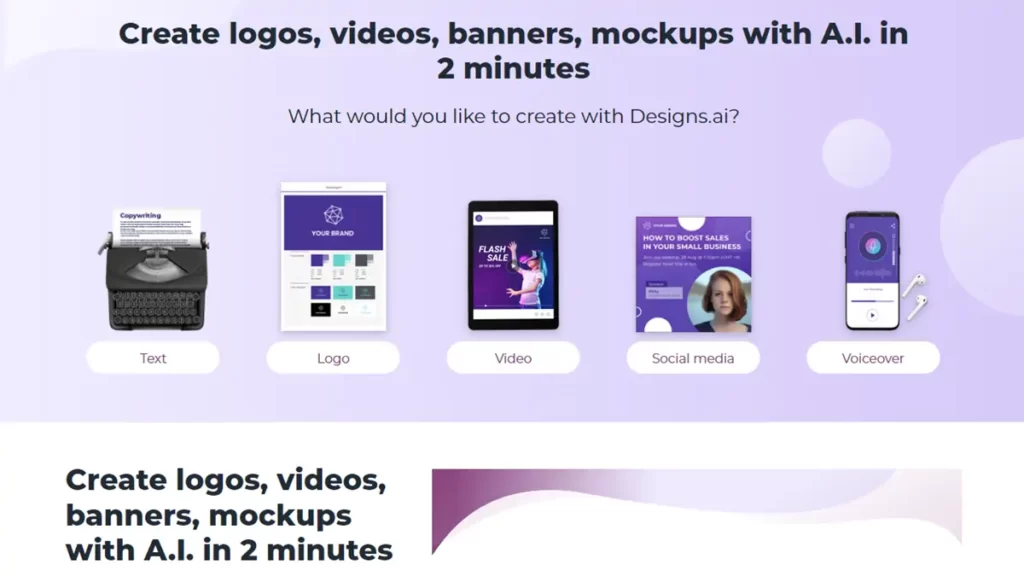
Designs.ai عبارة عن مجموعة من أدوات التصميم الجرافيكي المدعومة بالذكاء الاصطناعي. تساعد هذه الأدوات الأفراد والشركات في جوانب التصميم المختلفة، بما في ذلك إنشاء الشعار والتصميم الجرافيكي وإنشاء النماذج بالحجم الطبيعي. يهدف موقع Designs.ai إلى تبسيط عملية التصميم، مما يجعلها أكثر سهولة وكفاءة للمستخدمين الذين ليس لديهم خبرة واسعة في التصميم.
فيما يلي بعض الأدوات والميزات المهمة المرتبطة بـ Designs.ai:
- LogoAi: LogoAi هي أداة تستخدم الذكاء الاصطناعي لمساعدة المستخدمين على إنشاء شعارات ذات مظهر احترافي لأعمالهم أو مشاريعهم. يمكن للمستخدمين إدخال تفضيلاتهم وتفاصيل الشركة؛ تقترح الأداة تصميم الشعار.
- Designify: Designify هي أداة تصميم رسومية تساعد المستخدمين في إنشاء محتوى مرئي لوسائل التواصل الاجتماعي والمواد التسويقية والعروض التقديمية. ويقدم قوالب وخيارات التخصيص وتوصيات التصميم.
- MockupAi: يساعد MockupAi المستخدمين على إنشاء نماذج بالحجم الطبيعي ونماذج أولية للمنتج لمختلف التطبيقات، مثل تصميم المنتج والتعبئة والتسويق. ويقدم مجموعة من القوالب وميزات التخصيص.
- Brandify: يركز Brandify على هوية العلامة التجارية ويسمح للمستخدمين بإنشاء إرشادات للعلامة التجارية، بما في ذلك أنظمة الألوان والطباعة وإرشادات استخدام الشعار.
- Videomaker: Videomaker هي أداة لإنشاء محتوى فيديو بسهولة، بما في ذلك مقاطع الفيديو الترويجية والرسوم المتحركة والعروض التقديمية.
تم تصميم Designs.ai ليكون سهل الاستخدام ويمكن الوصول إليه للأفراد والشركات الصغيرة التي قد لا تتمكن من الوصول إلى برامج التصميم أو الخبرة الاحترافية. فهو يستفيد من الذكاء الاصطناعي والتعلم الآلي لأتمتة عملية التصميم وتبسيطها، مما يمكّن المستخدمين من إنشاء أصول مرئية عالية الجودة دون الحاجة إلى مهارات تصميم واسعة النطاق.
السعر
- الأساسي: 29 دولارًا
- pro: $69
- الشركات: حسب الطلب
| الإيجابيات | السلبيات: |
|
|
|
|
|
|
الموقع: Designs.ai
9. Lets Enhance
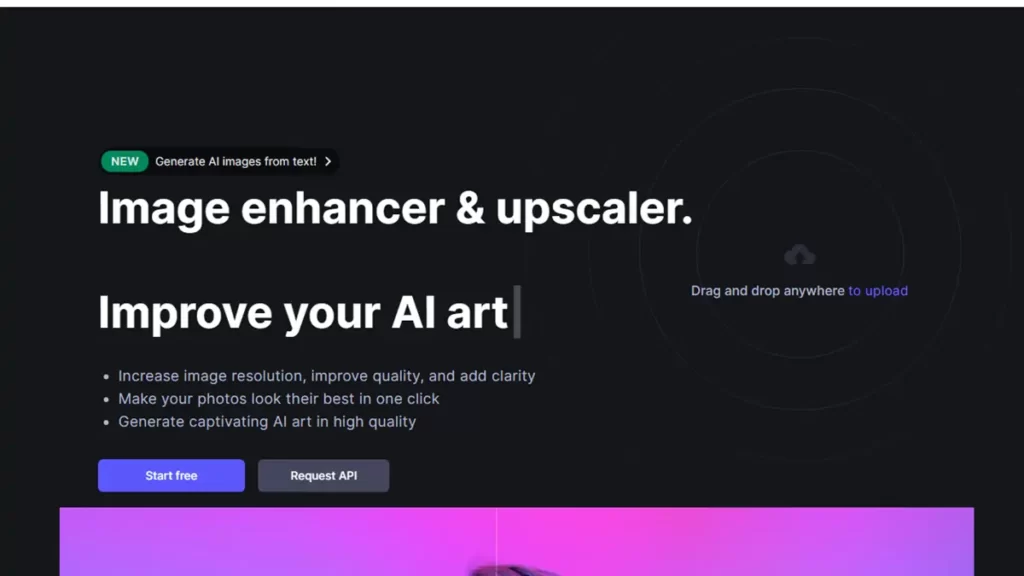
Lets Enhance عبارة عن منصة وخدمة عبر الإنترنت تستفيد من تقنيات الذكاء الاصطناعي والتعلم الآلي لتحسين جودة الصور الرقمية. وهو مصمم لتحسين دقة الصور ووضوحها وجودتها البصرية بشكل عام، خاصة تلك التي قد تكون منخفضة الدقة أو تحتوي على عيوب.
المواصفات
- تحميل الصور: يقوم المستخدمون بتحميل الصور الرقمية إلى منصة “Let’s Enhance”. يمكن أن تكون هذه الصور بتنسيقات ودقة مختلفة.
- تحسين الذكاء الاصطناعي: تقوم خوارزميات الذكاء الاصطناعي الخاصة بالمنصة بتحليل الصورة وتطبيق التحسينات لتحسين جودتها. قد يشمل ذلك زيادة دقة الصورة وتقليل التشويش وتوضيح التفاصيل وتحسين الألوان.
- المعاينة والتخصيص: يمكن للمستخدمين معاينة الصورة المحسنة وضبط الإعدادات لضبط عملية التحسين وفقًا لتفضيلاتهم.
- التنزيل النهائي: بمجرد رضاهم عن النتائج، يمكن للمستخدمين تنزيل الصورة المحسنة، التي تتمتع بدقة أعلى وجودة بصرية محسنة.
“Lets Enhance” تعتبر واحدة من أفضل أدوات التصميم الجرافيكي المدعومة بالذكاء الاصطناعي والمفيدة للمصورين ومصممي الجرافيك وأي شخص يرغب في تحسين جودة صوره، خاصة في الحالات التي لا تتوفر فيها نسخ أصلية عالية الدقة من الصور.
يمكن أن يساعد في إنقاذ الصور القديمة أو ذات الجودة المنخفضة، مما يجعلها أكثر ملاءمة لأغراض مختلفة، مثل الطباعة أو شاشات العرض الرقمية أو المشاريع الإبداعية.
السعر
- 10 نقاط إضافية: 0 دولار
- 100 نقطة: 12 دولارًا (9 دولارًا سنويًا)
- 300 ساعة معتمدة: 32 دولارًا (تدفع سنويًا بسعر 24 دولارًا)
- 500 نقطة: 45 دولارًا (يتم إصدار الفاتورة سنويًا بمبلغ 34 دولارًا)
| الإيجابيات: | السلبيات: |
|
|
| |
|
الموقع: Let’s Enhance
10. Uizaard

Uizard هي أداة تصميم رسومية تعمل بالذكاء الاصطناعي تم إصدارها في عام 2018. يساعد محرر السحب والإفلات سهل الاستخدام وميزات الذكاء الاصطناعي من Uizard المستخدمين على تصميم واجهات المستخدم وإنشاء نماذج أولية لتطبيقات الويب والهاتف المحمول. على الرغم من نشرها بشكل شائع كحل لتصميم واجهة المستخدم، يمكن لإمكانيات الذكاء الاصطناعي القوية لـ Uizard المساعدة في مجموعة واسعة من المهام، بدءًا من الخريطة الحرارية.
تضم أداة النماذج الأولية التي تعمل بالذكاء الاصطناعي أكثر من 400000 مستخدم وأكثر من 8000 مشروع أنشأه المستخدمون. هدفها هو إضفاء الطابع الديمقراطي على التصميم من خلال دعم المصممين وغير المصممين في إنشاء سلع رقمية تفاعلية للجماهير.
المواصفات
- النماذج الأولية السريعة للمنتج وتوليد المفاهيم
- الإطار السلكي لمنتج رقمي
- قوالب مسبقة الصنع ومخصصة
- التعاون في التصميم في الوقت الحقيقي.
- مساعدة في التصميم مدعومة بالذكاء الاصطناعي
السعر
- مجامله
- Pro2 ب 12 دولارًا شهريًا
- الشركات: 39 دولارًا سنويًا
| الإيجابيات: | السلبيات: |
|
|
|
|
|
الموقع: Uizaard
مزايا أدوات التصميم الجرافيكي بالذكاء الاصطناعي
- تقليل ساعات العمل
أظهر استطلاع تم إجراؤه العام الماضي أن 18% من المسوقين يقضون ساعات طويلة جدًا في إنشاء محتوى مرئي جيد. تعمل الأدوات التي تعمل بالذكاء الاصطناعي على تخفيف الوقت والجهد اللازمين للتصميم من خلال تحسين العمل تلقائيًا وتوليد اقتراحات وأفكار التصميم.
باختصار، تعمل أدوات التصميم الجرافيكي المدعومة بالذكاء الاصطناعي على تسهيل مهام التصميم الصعبة والمتكررة، مثل إزالة الخلفية وتعديل الحجم.
- الإنشاء التلقائي لتصميمات متعددة
أثناء العمل على التصاميم، قد تحتاج إلى خيارات متعددة لاختيار التصميم الأفضل أو تقديم عدة تصميمات للعملاء لاختيارهم. وهذا هو بالضبط ما تفعله أدوات التصميم الجرافيكي المدعومة بالذكاء الاصطناعي: فهي تنشئ خيارات تصميم متعددة بناءً على تفضيلاتك واحتياجاتك وتصميماتك السابقة.
ما يميزهم حقًا هو قدرتهم على إنشاء تصميمات فريدة مستوحاة من الأصل دون الانتحال والمساس بسلامة علامتك التجارية.
- نهج التصميم المبني على البيانات
يمكن أن يوفر لك الذكاء الاصطناعي في التصميم أفضل التصميمات بناءً على بياناتك، مثل ملفات تعريف الجمهور وتجربة المستخدم ومقاييس سهولة الاستخدام، والتي تعمل بشكل جيد لعلامتك التجارية. ولا يؤدي هذا إلى تصميمات مخصصة فحسب، بل يعزز أيضًا مشاركة المستخدم. يمكن اختبار التصميم الأكثر فعالية للجمهور من خلال اختبار A/B.
- الواجهة المنطقية
يفتقر غالبية منتجي ومصممي المحتوى إلى الخبرة السابقة في التصميم. في الواقع، بدلًا من الاستعانة بمصمم أو استخدام أدوات تصميم متطورة، يستخدم العديد من المسوقين منشئي الرسومات أو القائمين على الإنترنت.
لهذا السبب، يوصى باختيار أداة تصميم رسومية تعمل بالذكاء الاصطناعي ذات منحنى تعليمي منخفض. حتى بالنسبة للمبتدئين، فإن العديد من تطبيقات الذكاء الاصطناعي سهلة الاستخدام.
- الأصول لتصميم سهل الاستخدام
وفقًا لاستطلاع أجرته شركة Venngage، فإن التحدي الأكبر في تطوير صور جذابة للغاية يكمن في تقديم المحتوى باستمرار.
يعد العثور على القالب المثالي وإنشاء تصميمات ممتازة أمرًا صعبًا أيضًا. لن تساعدك أداة التصميم الجرافيكي القوية في إنشاء مجموعة واسعة من الأصول المرئية الاستثنائية فحسب، بل ستجذب جمهورك أيضًا بشكل فعال.
- مولدات الأفكار
يقول أكثر من 36% من المسوقين أن الصور الأصلية هي النوع الأكثر تفضيلاً للمحتوى المرئي. بالإضافة إلى ذلك، في عام 2021، كان أداء المحتوى المرئي هو الأفضل. يشير هذا إلى أن العديد من المسوقين يقومون بتطوير تصميمات جديدة لتعزيز مشاركة العملاء.
تدير بعض برامج الذكاء الاصطناعي (AI) عمليات التفكير الإبداعي، بينما يتعامل البعض الآخر مع مجموعة من المهام حتى تتمكن من التركيز على وضع المفاهيم.
- الأمثل لسطح المكتب والجوال
41% من مطوري المحتوى ينتجون مواد مرئية مرتين إلى خمس مرات أسبوعيًا. تسمح لك أدوات التصميم الجرافيكي المميزة بالذكاء الاصطناعي بإنتاج وتحرير الأعمال الفنية من أي منصة أو جهاز بسهولة. تسمح لك بعض الميزات بتعديل تصميماتك أو تحديثها بسرعة، مما يتيح لك إعادة استخدام المواد الخاصة بك عبر الوسائط المختلفة وتوزيعها بسرعة.
خاتمة
لقد قمت بتضمين أفضل 10 أدوات للتصميم الجرافيكي بالذكاء الاصطناعي متاحة لعام 2023 في هذه المقالة. ربما لاحظت أن برامج تصميم الذكاء الاصطناعي تأتي في خيارات مختلفة، كل منها يتفوق في جانب واحد أو أكثر.
إذا كنت على دراية جيدة ببرامج Adobe، فلا توجد أداة أفضل من Adobe Sensei. تتيح لك وظائف الذكاء الاصطناعي القوية إطلاق العنان لإبداعك وتركيز جهودك على أعمال التصميم الفعلية بدلاً من المهام الدنيوية.
يرجى ملاحظة أن تفاصيل أدوات التصميم الجرافيكي بالذكاء الاصطناعي وميزاتها يمكن أن تختلف بين التطبيقات والخدمات البرمجية المختلفة. من الضروري الرجوع إلى الوثائق الرسمية ومواقع الويب الخاصة بأدوات محددة للحصول على معلومات وتحديثات مفصلة.
Wesam Web



